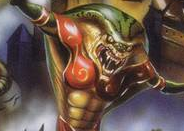Controls
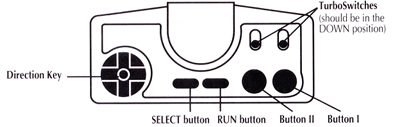
Direction Key
- Choose selection on title screen.
- Moves Erik.
- Aims the selected Icon.
Run Button
- Pauses game to bring up the menu.
- Closes the Inventory Window
Select Button
- Cycles through the Icons.
Button I
- Punch.
- Confirm what to use the selected Icon on.
- Select item from Inventory.
Button II
- Crouch.
- While selecting Icons, press this to open up the Inventory Window.
Turbo Switches
- Don't use these. Trust me, game does not handle turbo mode well.
Icons
 Icon of Sight
Icon of Sight
- Examine items, people, enemies, surroundings.
 Icon of Conversation
Icon of Conversation
- Talk to people.
 Icon of Touch
Icon of Touch
- Select item.
- Use a nearby object.
- Interact with the world around you.
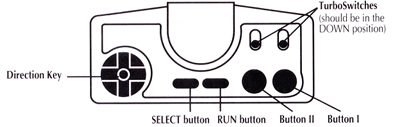
 Icon of Sight
Icon of Sight Icon of Conversation
Icon of Conversation